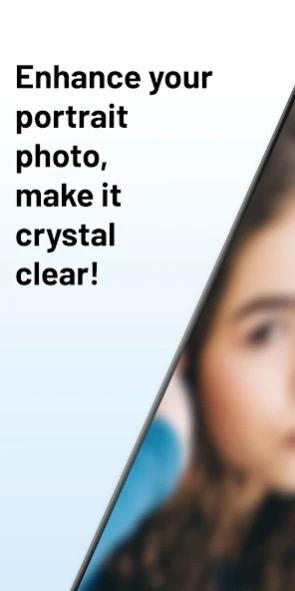AI Photo Enhancer - BlurBuster 1.161
Free Version
Publisher Description
AI Photo Enhancer - BlurBuster - Enhance photo quality: remini quality enhancer to clear picture, sharpen image
Unblur photo, enhance photo quality and revisit your best memories with the high resolution!
We are made out of memories. We love to go over some old pictures and re-experience that moment! But sometimes it can be hard to access it from a blurred, low quality photo, right? Even with all the nostalgy in the world, we still want to keep those memories and pictures fresh and safe!
We get it! And this app is for you! A free photo enhancer with the best remini AI photo clearer!
In one click you can enhance, make your photos clear, unblur pictures and enjoy your memory with a brand new improved photo quality! With the Online AI Photo Enhancer you will have access to the top quality AI to clear photo, sharpen picture, and remove noise!
This remini AI photo enhancer will make pictures clear in appx 20-60 seconds! We know, it’s fast! And also free!
So select the picture you want to enhance, press the button and let the remini quality enhancer AI do the work and sharpen photo quality! All you gotta to do is enjoy your clear hd picture!
Here’s a tip for best results! Make sure your picture shows full and clearly visible faces, which are not too small!
To recap! What will you get with the online AI image enhancer?
- Sharpen image
- Unblur photo
- Enhance photo quality
- Clear picture
- Fix blurry pictures
- Enjoy high resolution
- Get hd picture
- A great quality enhancer and photo clearer
- A smile on your face
Feel the relieve of a perfectly enhanced hd picture!!
About AI Photo Enhancer - BlurBuster
AI Photo Enhancer - BlurBuster is a free app for Android published in the Screen Capture list of apps, part of Graphic Apps.
The company that develops AI Photo Enhancer - BlurBuster is Kallossoft. The latest version released by its developer is 1.161.
To install AI Photo Enhancer - BlurBuster on your Android device, just click the green Continue To App button above to start the installation process. The app is listed on our website since 2024-04-10 and was downloaded 22 times. We have already checked if the download link is safe, however for your own protection we recommend that you scan the downloaded app with your antivirus. Your antivirus may detect the AI Photo Enhancer - BlurBuster as malware as malware if the download link to intechsolutions.photoenhancer is broken.
How to install AI Photo Enhancer - BlurBuster on your Android device:
- Click on the Continue To App button on our website. This will redirect you to Google Play.
- Once the AI Photo Enhancer - BlurBuster is shown in the Google Play listing of your Android device, you can start its download and installation. Tap on the Install button located below the search bar and to the right of the app icon.
- A pop-up window with the permissions required by AI Photo Enhancer - BlurBuster will be shown. Click on Accept to continue the process.
- AI Photo Enhancer - BlurBuster will be downloaded onto your device, displaying a progress. Once the download completes, the installation will start and you'll get a notification after the installation is finished.